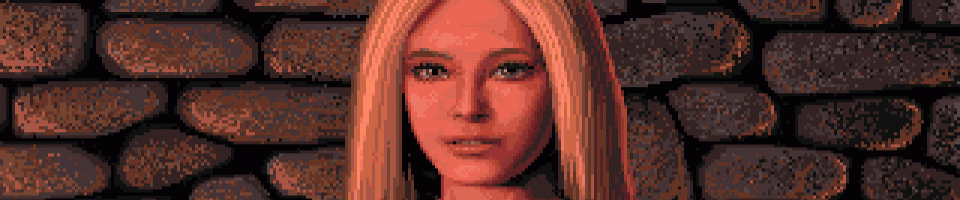How to block facebook games requests?
Requests for facebook games can be very annoying. Applications come automatically from your facebook friends. Actually they not send them personally, but the game is vile and automatically sent to all contacts in facebook requests of all kind. At first glance one could argue that the game looks socializing, or that can generate some kind of collaboration, but soon you realize that it is simply a way for the game of trying to reproduce as a virus. Not that I’m against games in general, but I am against these new and not so new so-called games free to play as I explained earlier in this post: http://gamereviews.lucasdima.com.ar/2013/07/08/los-nuevos-juegos-free-to-play/
Anyway, here I show you how to block for all these facebook applications and games.
Why block applications facebook games?
- Because they distract us. Each time a game application sends an automatic request your phone may sound, or it can draw our attention. Imagine a good amount of daily requests, all interrupts. Somehow in this new digital world all applications that surround us in the computer, tablet or smartphone are trying to get our attention. All contributing to the overhead of our modern life. A distraction less: point for the user.
- Because we are against of applications that do what they want with our accounts. We are used to accept all terms and conditions appearing everywhere. This gives a legal and practical framework for the vile application developers to send tons of emails and announcements on our behalf to make things viral, reproduce, spread.
- Do not let request control your life. Take the upper hand, the bull by the horns and safely block all of them.
To block games applications follow the instructions below:
How to block requests facebook games.
- Enter a facebook page navigation applications in the Application Center: https://www.facebook.com/appcenter/requests?ref=reminders
- Find the application you want to block and click the X.
This will take us to the next option, where the game allows you to block or ignore all requests friend appears.
My recommendation is to block the game directly. Alternatively you can access applications from Facebook games by clicking Applications> Application Center and then requests within Facebook apps Center
Common questions related to block requests gaming facebook
Can I block all requests in one step?
Unfortunately there is no way at present to block all requests simultaneously. Well, actually, if any, it would be not using Facebook, but it would be the remedy would be worse than the disease. Well, actually you should think about … We have to think about it.
Does blocking Facebook gaming applications also performed in the mobile application?
Yes. When you blocking requests for a game in the desktop version of Facebook, it also impacts on applications for mobile devices. Actually blocking is done at facebook level… mobile application is only one client account.
Does the user of the application know when we ignore all requests?
No. Users are not notified when one ignores your requests.
Conclusion
I hope you serve this to gain quality time.